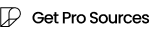Help Center
Appearance means a lot both in the real world and on the Internet. And it's not just
about people, it's about websites too. Users are much more pleased to interact with a
platform that is different and memorable. How to achieve the location of a demanding
public? Sometimes, you do not need to change the entire design completely, you can add
zest to some of its elements.
When you start working on website design, you can go in several ways, namely, make your
own UI kit, use a ready-made UI kit as a base, or make a small redesign of an existing
product, for example, by adding UI elements. Thus, you can approach the task both
pointwise and more globally. Typically, a UI Kit includes elements ranging from buttons,
check boxes, inputs, icons, pop-ups to branding elements such as typography, colors,
modular grids, spacing, visual shapes, animations, and so on.
Design professionals often look to changes to find unique solutions that differentiate
the look and feel of a website from competitors. If you take free and well-known sets,
users will subconsciously confuse your site with another platform – after all, many
sites use them. Therefore, if you want to emphasize the uniqueness of the product, you
should work on it with the help of a suitable UI kit.
The good thing about using the new UI kit is that you can keep the location and
functionality and only change the look. This way you will achieve synergy between the UI
Kit and your site, as you feel it and as your clients are used to it.
A ready-made UI Kit is an indispensable assistant in your work because it allows you to
unify the appearance of elements on different operating systems, mobile devices, etc.
Remember that you need to convey the idea of your business in a simple way and at the
same time evoke certain emotions. In order not to waste time and money on the
development of a UI-Kit, you can choose the appropriate option for you on
Getprosources.
It should be noted that the design elements are almost universal and can be used for
online stores, blogs, applications, corporate websites, etc. It's good to compare a few
sets, perhaps look at examples of several businesses in your field to design in-line
with others and still emphasize the benefits where you see fit. From a suitable UI kit
or icons, for example, you can select the elements you need. Then you can start
developing the interface using the resulting set.
The process of creating a design, as you know, is divided into several stages, the most
important of which is prototyping. In order to get to that ideal, you often have to
create a huge number of design options - with a Kit, you can quickly launch the final
version of the website and conduct product development experiments.
Even if several designers are working on your project, a ready-made UI Kit will help
your team come to a common understanding and work based on the existing visual. The sets
of elements presented on our platform are created by professionals for other
professionals as well as novice designers - it will not be difficult for you to figure
it out. In some cases, ready-made sets of elements can serve as inspiration or simply as
the basis of your unique vision.
Just imagine how long it would take us to explain creating a design from scratch. But
when purchasing ready-made kits, templates, etc., you do not have to do routine work,
but simply choose the best of the best.
Being non-replaceable components of the work of designers, ready-made kits are also
designed for people without specialized education or work experience.
Developers, managers and business owners are also interested in ready-made sets, for
whom it may be important to create a design on their own, without drawing all the little
things from scratch.
Many people buy or download free icons, templates, for their own purposes: for example,
to improve their skills, consider textures, colors, and structures for their design. Of
course, the more experience a person has, the more they can work on fine-tuning each
component, styles, mesh, and overall design system. At the very least, they always have
basic elements at hand, such as buttons, lists, and so on.
You will be able to achieve the best result with skills in such programs:
* Adobe Photoshop editor - be able to retouch and process finished images, perform color
correction, collect collages.
* Adobe Illustrator - in the editor you can create logos, illustrations, fonts, icons,
infographics and other images.
In addition to the above, it is desirable to be able to work with a style, define it
first and follow it. You should pay attention to the harmony in the design and be
careful when mixing elements from different sets in order to avoid the presence of
outline and filled icons, for example.
A decrease in rankings in search engines is not at all the result you want to achieve, is
it. All users love not only beautiful-looking but also understandable and convenient
sites. Conveniently presented information increases the likelihood that the visitor will
return to your resource and become your regular customer. UI-Kit can be used to simplify
the work on this task, create a message, and unify the visual shell of the site.
This is an important tool for design customization, not only taking into account the
creation of a unified style for several products, but also trends among the audience and
design updates. Using UI-kit you can create new pages while keeping colors and fonts and
resizing (or vice versa). If you have a layout designer on the team, the UI-kit can be
translated into code to speed up the work even more.
Of course, UI and UX are inseparable concepts, and in order for everything to work and
look good, it is necessary to ensure that the design logic is preserved. The UI Kit
contains perhaps the smallest components of a design project, but it is a basic and
indispensable element for creating any high-quality design that helps to save on
creating new elements. Having purchased a high-quality UI
kit, you can use it for your resource as much as you like, updating colors and so on
from time to time if you wish.
In general, designers follow these rules for improving usability:
1. Get feedback. This is one of the main principles for improving usability and
design.
2. Be consistent in words or commands for the same action and placement of controls.
Develop consistent rules for valid input.
3. Make sure that interface elements or controls do not violate spatial consistency.
4. Add a text label to the icons.
5. Avoid items' overflowing in menu section.
Answering this question, you need to ask yourself again – how do you feel about little
help? In some cases, a ready-made site template has its advantages. The template already
contains the developments of the structure, graphic content, and other page elements,
work on which will additionally take a lot of time. Therefore, from a purely practical
point of view, a template is a more effective solution than developing an individual
design.
Some lament the non-uniqueness of templates as a reason for choosing to develop from
scratch. But template and unique designs are created for different purposes, and
template design already has basic functionality and at least a basis from which, if
desired, you can make an even more stylish and unique site.
Thus, you also save money because a template design will cost much less than a unique
one. The use of templates especially often occurs at the initial stage of creating a
site. The templates are suitable for various CMS – all the user needs to do is buy or
download and then install the selected template.
You do not need to additionally test the template, and it can be immediately installed
on the site. Offering a huge variety of topics, templates can be partially customized to
your liking.